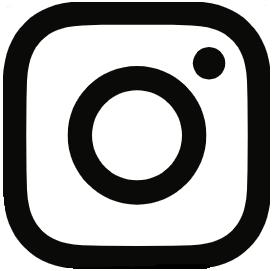Find out more about how to address the focus capabilities.
NSW Capability Definition Tool
The Capability Definition Tool is designed to help you understand and use the capability framework when applying for a position.
How to Use the Capability Definition Tool:
Step 1 - Match the capability levels to the Role Description.
Take the Role Description for any NSW Government role you are interested in applying for and manually enter the capability levels (Foundational, Intermediate, Adept, Advanced or Highly Advanced).
Step 2 - Submit
You will be provided with clear definitions of the expectations for each level and wording that may be appropriate to use in your application.
There are also sample questions to give you an idea of the sorts of questions which may be asked in an interview to gauge your skills and experience at a given capability level.
Step 3 - Download your results.
Download a printable PDF version of your results to read through and work on your application or to practice before an interview.